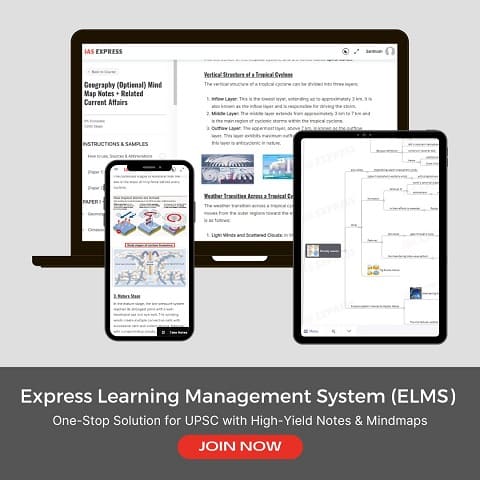Difference Between CPU, GPU, TPU and NPU: Explained with Use Cases and Comparisons

From Current Affairs Notes for UPSC » Editorials & In-depths » This topic
IAS EXPRESS Vs UPSC Prelims 2024: 85+ questions reflected
In a major step forward for artificial intelligence (AI), Google recently unveiled its seventh-generation Tensor Processing Unit (TPU), called Ironwood. This announcement highlights the growing demand for powerful processing units tailored to specific tasks like deep learning and neural networks. To understand this shift in technology, it’s important to explore the difference between traditional processors like the CPU and newer types like GPU, TPU, and NPU.
What is a CPU (Central Processing Unit)?
- The CPU is the original brain of any computing device. Introduced in the 1950s, it has evolved to support various general-purpose tasks.
- It executes most of the instructions in a computer, including running the operating system, opening apps, and handling user commands.
- CPUs are built with a few powerful cores (usually between 2 to 64), optimized for sequential processing, meaning they execute tasks one after another.
Key Characteristics:
- High clock speed (3–5 GHz), allowing fast execution of single tasks.
- Best suited for everyday computing like web browsing, word processing, and system management.
- Supports a broad range of software programming models.
- Known for flexibility and versatility, but not built for high-volume parallel tasks.
Limitations:
- Poor performance in tasks that require massive parallelism, such as training deep learning models.
- Less power-efficient compared to specialized processors.
Use Cases:
- Operating systems, basic software applications.
- Light data processing and small-scale AI tasks like initial model testing.
- Found in nearly every digital device — from desktops to servers.
What is a GPU (Graphics Processing Unit)?
- A GPU is a specialized processor originally built for rendering graphics in games and animations.
- Over time, its role has expanded to handle large-scale parallel computations, especially in scientific simulations, video editing, and AI.
- It contains thousands of smaller cores designed for parallel processing, which allows it to break down complex problems into smaller tasks and solve them simultaneously.
Key Characteristics:
- Lower clock speeds than CPUs but has more cores to run multiple tasks at once.
- Ideal for matrix calculations and vectorized operations, making it crucial in deep learning frameworks.
- Modern GPUs are compatible with software like TensorFlow, PyTorch, and CUDA.
Advantages:
- Handles image processing, neural network training, and scientific computing far more efficiently than CPUs.
- Reduces AI training times from weeks to days or hours.
Drawbacks:
- Not suitable for sequential tasks where single-threaded performance matters.
- Consumes more power for basic workloads.
Use Cases:
- Gaming and 3D rendering.
- Training AI models like CNNs (Convolutional Neural Networks) and RNNs (Recurrent Neural Networks).
- Cryptocurrency mining, real-time simulations, and high-performance computing.
To put it simply, the CPU is like the head chef doing everything on his own, while the GPU is the kitchen team where each worker handles one item at the same time—getting the job done faster.
What is a TPU (Tensor Processing Unit)?
- A TPU is a type of Application-Specific Integrated Circuit (ASIC) developed by Google, specifically designed for machine learning and deep learning tasks.
- First introduced in 2015, TPUs are optimized for tensor operations — mathematical data structures that are key in AI computations.
- Unlike CPUs and GPUs, TPUs are built solely to accelerate neural network training and inference in AI models.
Key Characteristics:
- Specially designed for operations like matrix multiplications, which are core to AI.
- Significantly faster and more energy-efficient than GPUs for specific AI workloads.
- Built to support Google’s TensorFlow and JAX frameworks.
Strengths:
- Executes large-scale AI models like BERT with high speed and efficiency.
- Reduces training times from days to hours.
- Power-efficient compared to GPUs when handling AI-specific tasks.
Weaknesses:
- Lacks the flexibility of CPUs and GPUs.
- Mainly works with Google’s ecosystem; limited support for other AI frameworks.
- Not suitable for general-purpose tasks or graphics rendering.
Use Cases:
- Running AI services like Google Search, YouTube, and Google Translate.
- Powering advanced research projects like DeepMind.
- Cloud-based AI model training in Google Cloud AI Infrastructure.
Think of a TPU as a highly trained specialist who only does one thing—AI tensor math—but does it much better and faster than a generalist.
What is an NPU (Neural Processing Unit)?
- An NPU is another specialized processor developed for running AI inference tasks efficiently, especially on mobile and edge devices.
- NPUs are ideal for real-time AI applications like face recognition, voice assistants, and augmented reality because of their low power usage and high speed.
Key Characteristics:
- Built to mimic the human brain’s structure with neural network architecture.
- Focused on energy efficiency and real-time processing.
- Often integrated into smartphones, IoT devices, and NAS systems.
Strengths:
- Handles on-device AI tasks without needing cloud access.
- Reduces latency and increases privacy by processing data locally.
- Consumes far less power than CPUs and GPUs.
Weaknesses:
- Not designed for training large AI models — mainly used for inference.
- Limited computational power compared to TPUs and GPUs.
- Complex to develop and optimize for.
Use Cases:
- Smartphones like Apple’s Neural Engine, Samsung’s NPU, and Huawei’s Ascend chip.
- IoT devices, security cameras, and autonomous vehicles.
- Real-time AI tasks like language translation, image recognition, and sensor data analysis.
An NPU is like an assistant who can quickly recognize faces or interpret commands right on your phone, without ever needing to send data to the cloud.
How Do These Processors Differ in Architecture?
- The CPU architecture is built for sequential execution of instructions. It typically has fewer cores but each core is very powerful and optimized for performing a wide variety of tasks.
- The GPU architecture, on the other hand, includes hundreds to thousands of smaller cores, designed for parallel computing. Each core may be less powerful than a CPU core but together they can execute many operations simultaneously.
- TPUs are highly specialized chips, optimized for tensor algebra and matrix multiplications. Their architecture is simpler than CPUs and GPUs but extremely effective for AI workloads.
- NPUs also use parallelism, but with a unique architecture that imitates neural pathways. They are built to run artificial neural networks efficiently with low power consumption.
Architectural Focus:
- CPU: Versatility and compatibility.
- GPU: Parallel computing and graphics rendering.
- TPU: Tensor operations and deep learning acceleration.
- NPU: Neural network inference with low energy usage.
Efficiency Consideration:
- TPUs and NPUs offer better performance-per-watt for AI tasks compared to GPUs and CPUs.
- While CPUs are ideal for flexibility and general computing, they are less efficient for massive data workloads.
- GPUs strike a balance between generalization and specialization but consume more power for prolonged AI tasks.
Performance in AI and Machine Learning
- CPUs can run small-scale AI models or handle light inference tasks but are not suitable for training large models due to slower processing and lack of parallelism.
- GPUs are widely used for training AI models because of their ability to handle complex calculations over large datasets using parallel processing.
- TPUs outperform GPUs when running TensorFlow-based AI tasks and large neural networks. They are preferred for fast training and inference in cloud environments.
- NPUs are optimized for on-device inference, allowing real-time AI capabilities on smartphones and IoT systems without relying on cloud infrastructure.
AI Workflow Suitability:
- Training:
- Best with TPUs and GPUs.
- CPUs are only suitable for prototyping or small-scale tasks.
- Inference:
- Ideal with NPUs for real-time edge applications.
- Also effective on CPUs for lightweight models or devices without specialized hardware.
- TPUs can provide ultra-fast inference speeds, especially in cloud environments.
As AI expands across devices and platforms, each processing unit plays a key role—from training powerful models in the cloud to making smart predictions on your phone.
Power Consumption and Efficiency
- CPUs, being general-purpose processors, are not optimized for energy efficiency during intensive computations. They consume more power for complex tasks due to their design focused on flexibility rather than specialization.
- GPUs can handle more tasks in parallel but often draw high amounts of power, especially when training large AI models or rendering detailed graphics.
- TPUs were built with energy efficiency in mind. They consume less power than GPUs when performing equivalent AI tasks, especially in Google’s data centers.
- NPUs are the most energy-efficient, specifically designed for mobile and embedded systems where battery life and heat generation are critical.
Power Consumption Patterns:
- CPU: High power usage during multitasking and heavy workloads.
- GPU: Very high during gaming or AI training.
- TPU: Balanced power-to-performance ratio; optimized for data center energy use.
- NPU: Minimal power draw; ideal for smartphones and edge computing devices.
Thermal Efficiency:
- NPUs and TPUs produce less heat, making them suitable for smaller or passively cooled devices.
- GPUs and CPUs may need active cooling systems, such as fans or liquid cooling, especially in high-performance setups.
Choosing the right processing unit isn’t just about speed—power efficiency plays a big role, especially in mobile devices, cloud infrastructure, and AI development.
Choosing Between CPU, GPU, TPU, and NPU
Selecting the right processing unit depends on the task, scale, and hardware environment.
When to Use CPU:
- Ideal for general computing tasks such as browsing, spreadsheets, or document editing.
- Good for initial AI model testing and lightweight inference where dedicated hardware isn’t available.
When to Use GPU:
- Best for tasks needing heavy parallel processing like gaming, 3D rendering, and AI model training.
- Used in scientific computing, cryptocurrency mining, and video editing.
When to Use TPU:
- Recommended for large-scale AI workloads using TensorFlow or JAX.
- Excellent for cloud-based training and deep learning inference in platforms like Google Cloud.
When to Use NPU:
- Designed for on-device inference such as facial recognition, real-time object detection, and voice commands.
- Useful in battery-powered devices like smartphones, IoT gadgets, and edge AI systems.
Decision Factors:
- Type of computation (general-purpose vs. AI-specific)
- Power availability (data center vs. mobile device)
- Real-time requirement (edge vs. cloud)
- Compatibility with AI frameworks (TensorFlow, PyTorch, etc.)
Ultimately, the choice of processor depends on specific computing goals—balancing performance, power, cost, and application needs.
Conclusion
In the fast-moving world of computing, different processors play unique roles. While CPUs remain essential for everyday tasks, GPUs shine in parallel computing and gaming. TPUs lead in AI model training, especially within Google’s ecosystem, and NPUs are the future of real-time, low-power AI in mobile and edge devices. As AI continues to grow, understanding these differences is crucial to making the right hardware choices in any tech-driven project.
Practice Questions (250 words):
- Discuss the trade-offs between performance and power consumption among various processing units used in modern computing.
- Why are specialized processors like TPUs and NPUs becoming increasingly important in the context of edge computing and AI applications?
If you like this post, please share your feedback in the comments section below so that we will upload more posts like this.